This is the contribution guide for user & developer documentation media & technical writing for Pencil2D
If you’re interested in donating your time through other tasks including programming, consider reviewing our Contribute page. If you need to contact please visit our Community driven hubs. For real-time contact we’re available through Discord and you can use our dedicated Forum for in-depth discussions.
Documentation Contribution Guide
Quick Reference Guide (single task claim)
It’s a hand-out style guide that comes with the software, and presents key concepts that allow the user to get up and running with Pencil2D.
Tasks
- Update to the latest version of Pencil2D. Since 0.6.5 is due to be released before december 2019 so please use the source code compiled version or the nightly builds to work your screenshots
- The guide should be “platform agnostic” however we can’t avoid the quirks of either operating system, so please include OS specific screenshots in key points (such as macOS preferences showing in the apple menu)
- It should include a “cheat-sheet” for keyboard shortcuts
- Pending…
User Manual (multiple task claim, task per topic)
It’s a simple and direct guide on how to use the software in general, there is no need for in depth descriptions on the features and any that is required will link back to the reference manual when possible.
Think of the writing style as an approachable description of how to use the software in the same way a mentor or a friend would teach you.
Tasks
- Pending…
Reference Manual (multiple task claim, task per topic)
An in-depth, and sometimes technical, manual that explains inside out how the software works (but still from a user perspective). Here it’s important to be thorough but explain things in laymen’s terms.
This is the markdown format to import an image that has been previously uploaded to the current documentation root folder images folder
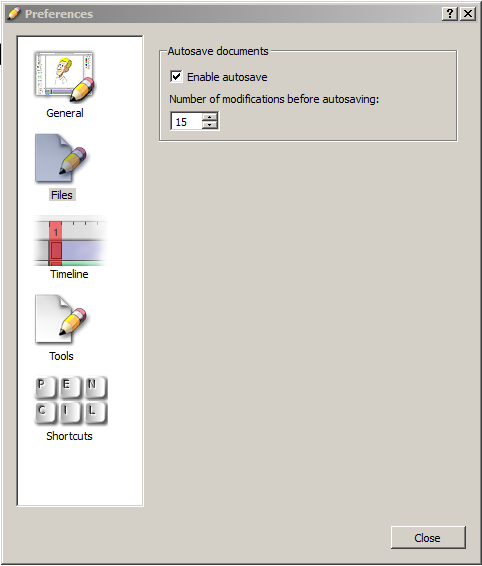
Topic Selection
- Pick a topic you want to contribute to
- Fork our website repository
- Start on writing the topic with all it’s possible descriptions and suggest links to other topics within that can be later on realized by any other contributor or yourself.
- Submit a PR and wait for it to be reviewed as well as possible changes that are suggested.
Anatomy of a reference topic
Format structure any given topic should have.
- Insert an icon, find the related icon on this repository (some features do not have an associated icon so simply use a text title)
- Insert a Title (the name of the feature)
- Feature logline: Describe how the feature is used in less that 140 characters.
- Feature description: In here expand what the logline mentioned using with examples on how to use the feature.
- Technical options: This is where you describe all the related feature options and functionality. Links to other reference topics are encouraged.
Try to use as many images as possible where sensible. You can also upload GIF’s, we recommend using LICECap (Win/macOS) or similar software of choice to capture your GIF’s. Don’t make full movies, but specific visual aids.
Topic writing example (WIP)
e.g The
Pencil toolis a drawing tool meant to be used mainly for rough sketching and for pre-planning stages of your animation drawings (thumbnailing, underdrawing, etc).
The Pencil tool Is located in the tools panel and can be accessed in different ways:
Note:Images are always encouraged to accompany these instructions.
- Via the
Top Bar Menu > Tools > Pencil- Via shortcut key
N- By clicking on the
[Toolbox Panel](/link to tool box panel general description)
It also has several options associated such as:
- Pressure Sensitivity
[link to Pressure sensitivity description]- Size
[link to brush description]- Stabilizer
[link to stabilizer description]
Developer Manual (multiple task claim, task per topic)
Consolidate all the knowledge laid out in the wiki and the docs into a single place and organize it so any new developer can have Pencil2D running from their development environment under half an hour.
Tasks
- Pending …